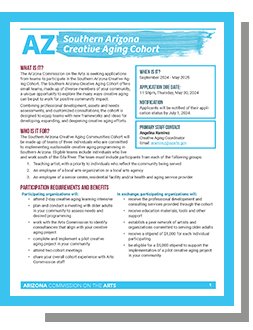The information and resources on this page are intended to help grantees with tasks related to the administration of their grant, from award acceptance through final reporting.
Looking for help with the process of applying for a grant? Visit our applicant resources page.
Frequently Asked Questions
Each grant program has specific eligible expenses and funding restrictions lists. Please refer to the guidelines for your grant to confirm eligible use of funds.
Creative Capacity Grant, Levels 1-4: See pages 1 and 9 of grant guidelines
Creative Capacity Grant, Levels 5-8: See pages 1 and 9 of grant guidelines
Festival Grants: See pages 2 and 6 of grant guidelines
Promoting Your Grant (and Public Funding of the Arts)
The Arizona Commission on the Arts receives and administers funds from the State of Arizona and the federal government. Additionally, the agency administers private funds held by the Arizona Community Foundation.
The graphic below breaks down the budget of the Arizona Commission on the Arts by funding source: State, Federal, and Private. The graphic also presents historical information on past funding.

To download the logos below, click on the appropriate logo. A new page will open featuring the full size image. Right click on the image and save it. If you require print ready or logos in an alternative format, please email [email protected] with your specific request.
AZARTS-ACF combo graphic
This graphic is only for recipients of FY2022 Artist Opportunity Grants and FY2022 Research & Development Grants.
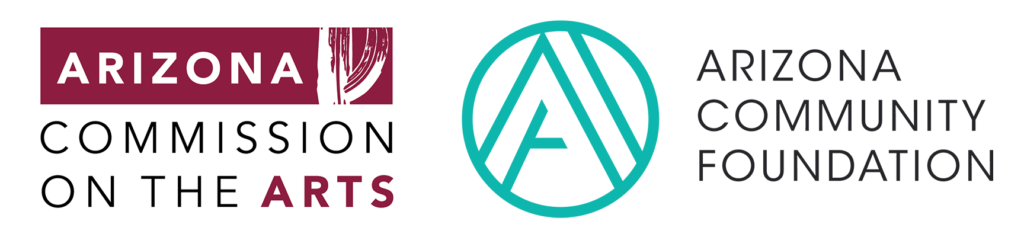
As an agency of the State of Arizona, we encourage all Arizonans to be civically engaged. If public funding for the arts is something that is important to you and your organization, the following resources can help you make the case for them with you local elected officials.
Arizona Citizens for the Arts
As a statewide arts advocacy organization, Arizona Citizens for the Arts works to promote arts-friendly public policy at the state level and in Arizona’s local communities. Visit their website to learn more.
Thank Your Legislator