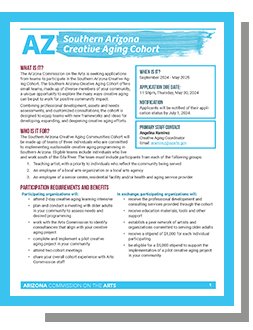Applicant Information Sessions
Leading up to the application due date, the Arizona Commission on the Arts will present webinar-style information sessions and workshops to help prospective applicants in preparing competitive applications.
Recordings of each session will be posted here the following business day.
Online Application Platform Resources
For the past several years, the Arts Commission has used Submittable as its primary platform for application submission and review. In the interest of improving the user experience for applicants and reviewers, the Arizona Commission on the Arts will transition this year to a new submission platform powered by SurveyMonkey Apply. Individuals and organizations applying for Arts Commission grants in Fiscal Year 2024 will need to set-up a user account at https://azarts.smapply.io/ and register their organization prior to applying.
- Go to https://azarts.smapply.io/
- Click the “Register” button at the upper-right corner of the window. (If you are using a mobile device, tap the “Sign Up” button.)
- Choose the option to “Register as an Organization”
- Enter your name, email address, and a password. (The person who registers the organization in SMApply becomes the organization’s first “member” and the administrator of the organization’s account. Additional members may be added later and/or made an account administrator.)
- Click/tap the “Create Account” button
- Enter the requested information about your Organization, such as the organization’s name, mailing address, and general contact information.
Video Walkthrough
- Go to https://azarts.smapply.io/
- Login as an organization administrator
- Click “Manage Organization” in the top right corner
- Click “Members”
- Click the “Add Member” button
- Enter the First Name, Last Name, and Email Address of the member
- Select whether the member will have Administrative or Non-Administrative Access
- Click the box to “Notify member by email” (This is useful if the user does not already have an account in the system as they will receive an invitation email and be able to create a password to log in.)
- Click “Add”
Note: Before you can invite others to collaborate on your application, you will have to add them as members of your organization.
- Go to https://azarts.smapply.io/
- Login as an organization administrator
- Open your application
- Click on the “Add member” button in the left column.
- From the list of your organization’s members, check the box next to the one(s) you want to invite as collaborators.
- Click “Add”
The member(s) you add will now be able to log-in to their own accounts and access the application.
- Go to https://azarts.smapply.io/
- Login as an organization administrator
- Click on “Manage Organization” in the top right corner
- Click “Profile”
- Update your profile information
- Click “Save”
We strongly believe SurveyMonkey Apply offers a better overall experience for you, the applicant, especially if you apply to multiple grant opportunities over multiple years.
Advantages of this new application platform include…
- Organization-level accounts mean your applications will no longer be bound to a single staff member’s (or former staff member’s) log-in credentials.
- Arts Commission staff members can view your application while it is still in draft status, enabling us to provide more direct, efficient support.
- Information entered into applications previously submitted through SMApply can be easily copied over to new applications, meaning less time spent re-entering recurring material from application to application.
- Once your application is funded, a simple to navigate dashboard will allow you and your colleagues to monitor the funding process, from award acceptance tasks to the release of your payment to final reporting requirements.
Additional Resources
SurveyMonkey Apply provides a comprehensive FAQ for applicants; in addition to the “how-tos” above you can find more information and resources on accounts, completing an application, and managing your organization at https://help.smapply.io/hc/en-